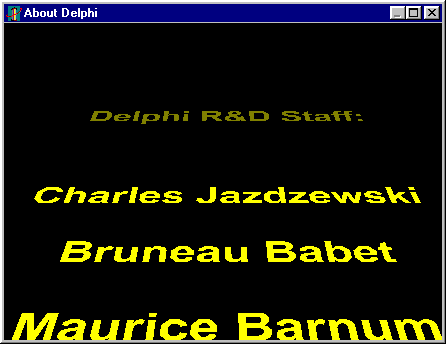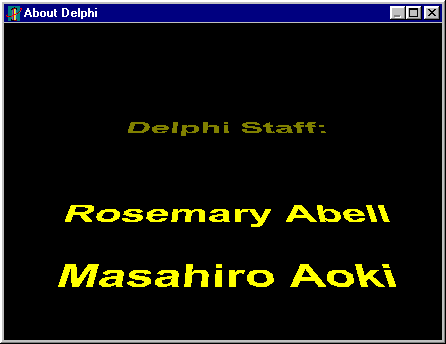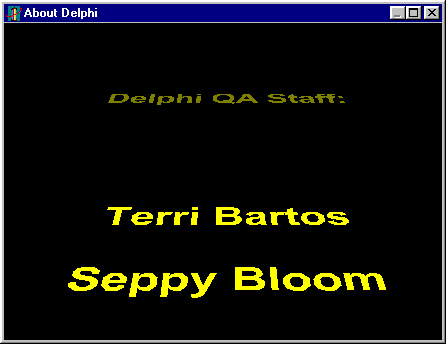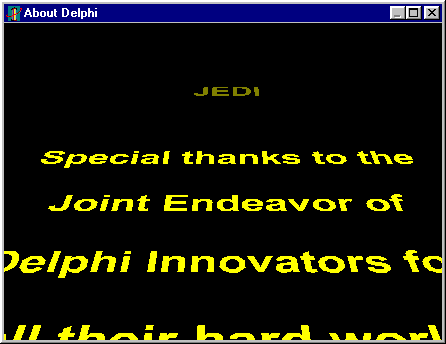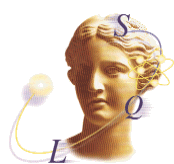Save the text file with a .Allen extension, as opposed to a .Txt extension.
Start a new project in Delphi 5 and open the project manager (View | Project Manager or Ctrl+Alt+F11).
Right-click on the project, choose Add... and use the Files of type: combobox to show Any file (*.*).
Choose the .Allen file and press Open to add it to the project.
At this point, right-clicking on the text file will give you a menu
including the entry Meet Allen Bauer.
Choosing this menu item firstly displays a message box saying:
Hi I'm Allen
Your Web Browser is then launched to display the URL
http://www.on24.com/corporatevideo/borland/3-5_56.html.
This is a Web page showing a video of Allen talking about some of the
new features in C++Builder 4.
If you now compile the project (Ctrl+F9), the compiler will produce some additional credits to the IDE developers.
A side effect of the compilation (assuming the project had been saved) is to also produce another empty text file with the same name, but with a .Allen.Bauer extension.
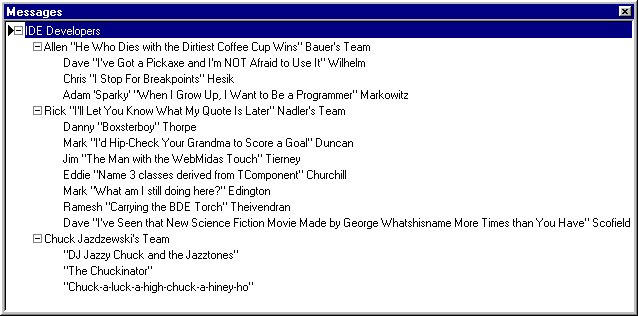
The remaining eggs are invoked through the About box. If you do not have OpenGL installed, the credit lists will be simple scrollers, much like those from Delphi 4.
However, if OpenGL is installed, the appearance of the name lists are much improved. They now look very much like the introductory scrolling text scene in the Star Wars films. In fact, so much is it based on Star Wars that the scrolling does not actually appear in the About box itself, but in a separate form that is placed exactly over the About box (notice that the screenshots below show a maximise icon on the caption bars). According to WinSight, the formís class name is TSWForm. There are no prizes for guessing what SW stands for.
Whilst this OpenGL scrolling is in itself is quite nice, you should find it more fun when you use the cursor keys to spin the text left and right, or make the text angle more flat or straight up. Incidentally, if you spin any of the scrolling lists so far around that you would expect to be able to see the text backwards, you won't. Instead, you see the text: Use the Source, Luke.
This is a play on the famous Obi-Wan Kenobi Star Wars quote, suggesting that you gain much by exploring the VCL source code. Danny Thorpe used this quote in the Introduction of his (sadly out of print) book Delphi Component Design.